5 Best VPNs for Safari: Fast & Secure Browsing in 2025
Despite Apple’s focus on privacy, Safari doesn’t fully protect your data. Your IP address, location, and browsing activity can still be exposed to the websites you visit, internet service providers (ISPs), and network administrators.
Only a handful of VPNs seamlessly integrate with Safari, providing secure and private browsing without compromising speed. My team and I tested over 60 VPNs to identify the best ones for use with Safari on Mac and iOS. We paid particular attention to the VPN's ability to keep you anonymous online, whole-device protection, speeds, global access, and compatibility with Safari’s ecosystem.
The Safari VPNs I recommend provide military-grade encryption, strict no-logs policies, and user-friendly apps for Apple devices. These VPNs also have fast and reliable servers worldwide to stream popular platforms, like Netflix and Hulu, on Safari from anywhere. Read on to review their pros and cons and choose your preferred VPN.
Best VPNs for Safari — Full Analysis (Updated 2025)
1. ExpressVPN — Fastest Speeds for Seamless Browsing and Streaming on Safari

Tested August 2025
| Best Feature | Lightway protocol delivers excellent speeds and performance on Apple devices |
|---|---|
| Server Network | 3,000 servers in 105 countries so that you can stay safe browsing on Safari anywhere |
| Security & Privacy | The built-in Threat Manager stops harmful websites, trackers, and malware |
| Works With | Netflix, Disney+, HBO Max, Hulu, BBC iPlayer, Amazon Prime Video, Peacock TV, and more |
ExpressVPN's Lightway is engineered for efficiency, establishing connections faster and maintaining stable performance for uninterrupted Safari sessions. Unlike heavier protocols, Lightway utilizes lightweight encryption and a streamlined codebase, which also conserves battery on your MacBook, iPhone, or iPad. During tests, we watched Emily in Paris in HD on Netflix US and made video calls on Safari without delays.
 Our average download speed dropped only slightly testing nearby servers
Our average download speed dropped only slightly testing nearby servers
I was impressed by how well ExpressVPN integrates with Safari's existing privacy features. It provides comprehensive protection that works in tandem with Safari's built-in security without causing conflicts. Additionally, automatic obfuscation on all servers hides the fact that you're using a VPN, making it harder for institutions like schools or workplaces to block your connection.
ExpressVPN's MediaStreamer feature is especially useful if you have streaming devices (like older Apple TVs) that don’t support VPN apps. This Smart DNS tool enables you to enjoy smooth, high-quality streaming of US and UK content without the need to install a VPN. Since it doesn't encrypt your connection, you might get better performance while watching your favorite shows.
The main drawback is that ExpressVPN costs more than some competitors. However, frequent discounts and deals are offered on long-term purchases to help you save. Plus, it comes with a reliable 30-day money-back guarantee* and can be used on up to 8 devices simultaneously.
Useful Features
- Smart server selection. ExpressVPN's Smart Location feature automatically picks the fastest server for you based on your location and network conditions, so you get the best possible Safari browsing experience.
- Split tunneling. You can choose which apps use the VPN and which ones don’t. This gives you more control and allows you to browse privately on Safari while using your regular connection for other tasks, such as ordering food. It’s also handy for avoiding triggering those irritating CAPTCHAs.
- Router compatibility. You can install ExpressVPN on your router to protect every device connected to your home network, including devices that don’t support VPN apps directly, like gaming consoles.
- Apple TV app. You can install ExpressVPN directly on your Apple TV if it offers tvOS 17 or above. You simply need to scan a QR code to sign in.
- One of the fastest VPNs
- Works with top streaming sites
- A proven no-logs policy
- Limited customization
- Smart Location isn't always the fastest
2. CyberGhost — Ad and Malicious Site Blocker for Enhanced Privacy When Using Safari
| Best Feature | Ad-blocker tool removes annoying ads, pop-ups, and banners for a smoother browsing experience |
|---|---|
| Server Network | 11,690 servers in 100 countries with optimized servers for reliable streaming from anywhere |
| Security & Privacy | A kill switch and IP/DNS leak protection to keep your actual location private when browsing on Safari |
| Works With | Netflix, Disney+, Hulu, BBC iPlayer, Amazon Prime Video, ITVX, ESPN+, and more |
CyberGhost's Block Content feature blocks ads, trackers, and malicious domains at the DNS level, enhancing privacy and significantly reducing website loading times on Safari. In my tests on Mac, activating Content Blocker took seconds — simply click the gear icon, navigate to Preferences, and toggle it on in the Privacy Settings. It's beneficial if you're regularly browsing news sites, blogs, or other ad-heavy platforms.
 CyberGhost’s ad blocker also stops trackers from following you across Safari
CyberGhost’s ad blocker also stops trackers from following you across Safari
I like CyberGhost's dedicated servers for specific online activities, such as torrenting, streaming, and gaming. These servers are clearly labeled, and you can use the search bar to get started quickly. This makes it possible to reliably access Hulu, Disney+, Netflix, and more from anywhere using your Safari browser. We also downloaded a 4GB, copyright-free movie in under 4 minutes using a torrent-optimized server.
Its easy-to-use interface makes it a great choice if you want strong protection on Safari without dealing with overly technical settings. The setup is quick, and the app layout is straightforward — you can secure your connection with just one click of the large power button.
One downside is that CyberGhost’s short-term option is relatively expensive compared to other VPNs. However, long-term offers are very affordable and provide a generous 45-day money-back guarantee, giving you plenty of time to test its compatibility with your Safari usage patterns.
Useful Features
- NoSpy servers. These are CyberGhost’s privately operated servers, based in Romania, which are managed end-to-end by the company’s internal team. They offer stronger privacy protections and improved speeds, and are accessible with a small upgrade fee.
- Smart Rules automation. This feature allows you to set the VPN to launch automatically when you open Safari or connect to a new Wi-i network. It’s a simple way to protect your data and browsing activity without needing to turn on the VPN manually.
- Automatic WiFi protection. CyberGhost automatically activates the VPN when you connect to an unsecured or unknown WiFi network. This keeps your Safari traffic safe, especially on public hotspots.
- Secure access to streaming
- Military-level security
- Designed for ease of use
- Slower long-distance servers
- Doesn't work in China
3. Private Internet Access — Customizable Features to Balance Speed With Security While Using Safari
| Best Feature | Extensive customization options let you optimize performance for Safari |
|---|---|
| Server Network | 29,650 servers in 91 countries, including all US states |
| Security & Privacy | Multi-hop routes your traffic through a server and a proxy for enhanced privacy on Safari |
| Works With | Netflix, Disney+, Hulu, BBC iPlayer, Amazon Prime Video, SkyTV, ESPN+, and more |
PIA's customization options allow you to fine-tune the VPN settings for optimal Safari performance. For example, when you choose the OpenVPN security protocol, you can choose between AES 128-bit or 256-bit encryption. The 256-bit encryption offers more layers of protection, which is ideal for data-sensitive tasks like online banking. However, I prefer 128-bit for streaming, as it's slightly faster but still secure.
 PIA's flexibility is particularly beneficial when using Safari on fluctuating WiFi or mobile networks
PIA's flexibility is particularly beneficial when using Safari on fluctuating WiFi or mobile networks
With one account, you can use PIA on as many devices as you want simultaneously, which is perfect for large households with multiple devices. We tested PIA by connecting iPhones, iPads, a MacBook, and Apple TV all at once — and our average download speed was reduced by only 21% from a base connection of 238Mbps. We had no problem streaming videos in 4K while simultaneously browsing and playing Roblox.
The interface might feel overwhelming for beginners due to the numerous customization options. However, apps come with optimized default settings that work well with Safari right out of the box. Plus, with its 30-day money-back guarantee, you can try out the features for yourself without risking your money.
Useful Features
- Dedicated IPs. For a small additional fee, you can get a static IP that's unique to you. This helps reduce CAPTCHAs when using Safari and makes it easier to access content without getting flagged or blocked.
- Open-source transparency. PIA’s Mac and Safari-compatible apps are fully open-source, allowing anyone to inspect the code. This transparency gives you peace of mind knowing there are no hidden vulnerabilities or privacy risks while browsing.
- Many servers to choose from
- Customizable security settings
- Solid choice for torrenting
- Hit-or-miss customer support
- Tricky to navigate
4. NordVPN — Privacy-Friendly Safari VPN So None of Your Data Gets Recorded, Stored, or Shared
| Best Feature | Proven not to collect or share your Safari activity, including your search history |
|---|---|
| Server Network | 8,000 servers in 164 countries to easily find one near you for the best speeds |
| Security & Privacy | Obfuscated servers hide your VPN traffic, ideal for use on restricted networks |
| Works With | Netflix, Disney+, HBO Max, Hulu, BBC iPlayer, Amazon Prime Video, ESPN+, and more |
With a verified no-logs policy, NordVPN doesn't store your browsing activity, connection timestamps, or IP addresses, so your Safari sessions remain truly private. Plus, it's based in Panama, outside the 5/9/14 Eyes Alliances, meaning it's not obligated to share your data with any government.
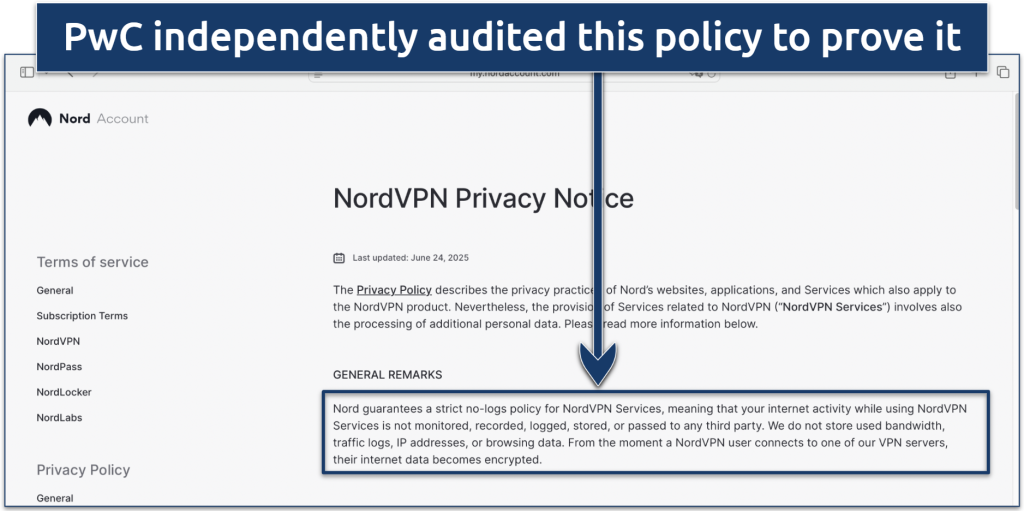 NordVPN's RAM-only servers automatically wipe all data on every reboot
NordVPN's RAM-only servers automatically wipe all data on every reboot
The NordLynx protocol delivered excellent performance during our speed tests. This proprietary protocol is baes on WireGuard and offers speed benefits without compromising security. Testing US servers, we achieved an average of 193Mbps from a base connection of 272 Mbps, for a smooth performance for browsing and streaming content on Safari.
One minor con is that some servers can take longer to connect, especially during peak hours. However, once connected, NordVPN delivers exceptionally stable performance with virtually no unexpected disconnects, even on extended browsing sessions. All options come with a 30-day money-back guarantee, so you can confidently try NordVPN for Safari.
Useful Features
- Double VPN. Your data passes through two secure servers instead of one, providing stronger encryption when using Safari for tasks such as banking or accessing sensitive accounts.
- Dark Web Monitor. If your Safari credentials show up in a dark web leak, you’ll get notified right away. This way, you can change your passwords before anyone can misuse them.
- Strong security and privacy
- Fast local and faraway servers
- Great for streaming
- Some long connection times
- High renewal prices
5. Surfshark — User-Friendly iOS Apps to Easily Secure Your Data on Safari
| Best Feature | Straightforward to install and use so that you can browse Safari safely in just a few minutes |
|---|---|
| Server Network | 3,200 servers in 100 countries with RAM-only infrastructure |
| Security & Privacy | Camouflage Mode makes VPN traffic on Safari look normal, helping you avoid detection and blocks |
| Works With | Netflix, Disney+, HBO Max, Hulu, BBC iPlayer, Amazon Prime Video, SkyTV, ESPN+, and more |
Surfshark's iOS app features an intuitive interface that's easy to navigate, even for beginners, with one-tap connections, clearly labeled settings, and quick access to optimized servers for streaming or browsing. During tests, I installed it from the Apple Store in under 3 minutes.
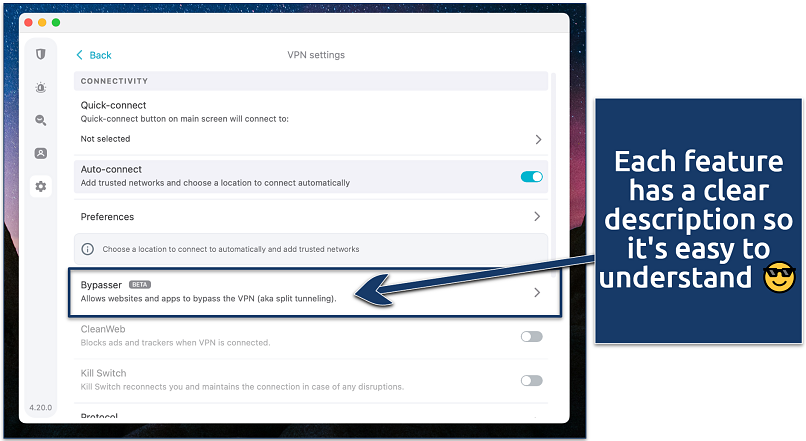 Click "Settings" at the bottom left-hand side of your screen to customize Surfshark’s settings
Click "Settings" at the bottom left-hand side of your screen to customize Surfshark’s settings
Surfshark’s NoBorders feature automatically detects restricted networks and shows you the best servers to use. If you use Safari while traveling or in places with strict internet rules, such as hotels or offices, it makes staying private a lot easier.
The only thing I didn't like was that Surfshark is based in the Netherlands, which is part of the 9 Eyes alliance. However, an independent audit from Deloitte has confirmed its no-logs policy. You can test Surfshark risk-free for 30 days using its money-back guarantee.
Useful Features
- IP Rotator. It changes your IP address every few minutes without disconnecting you, so it’s harder for websites to track what you’re doing on Safari.
- Easy to use
- Military-grade security
- Fast speeds
- Clunky torrenting support
- Based in a 9-Eyes country
- Might not work in China
Quick Comparison Table: Safari VPN Features
Here's how the top Safari VPNs compare on key features that matter most for Apple device users. This table highlights Safari-specific benefits, Apple ecosystem integration, and performance characteristics that affect your browsing experience.
Editor's Note: We value our relationship with our readers, and we strive to earn your trust through transparency and integrity. We are in the same ownership group as some of the industry-leading products reviewed on this site: Intego, CyberGhost, ExpressVPN, and Private Internet Access. However, this does not affect our review process, as we adhere to a strict testing methodology.
Our Methodology for Testing VPNs for Safari
We tested each VPN specifically for Safari and Apple devices, not just general VPN performance. Our focus was on how well each service integrates with Safari’s privacy tools, like Intelligent Tracking Prevention and Private Relay. We also tested performance on Mac and iOS, as well as compatibility across Apple’s ecosystem, including iPad and Apple TV. Each VPN was evaluated based on its effectiveness in handling Apple’s network requirements and security protocols.
We also looked at streaming quality, security features, ease of use, and customer support. This included testing speeds during typical Safari use, such as browsing, streaming, and gaming. We rated how easy each app was to set up and navigate, especially for new users. Lastly, we contacted customer support for Safari-specific questions to assess how quickly and helpful their responses were across various channels — all VPNs on this list offer 24/7 live chat and email.
Quick Guide: How To Use a VPN with Safari in 3 Easy Steps
- Download a VPN app.
ExpressVPN is a strong option that supports Mac and works smoothly with Safari. It utilizes protocols like Lightway, which are specifically designed for speed and stability on Apple devices. - Connect to a server.
For optimal speeds, choose a server location nearby. - Start browsing safely.
The VPN encrypts all your internet traffic, so your Safari activity stays private and secure.
Why You Shouldn't Use a Free VPN With Safari
Using a free VPN may seem like a cost-effective solution, but it can compromise your privacy and security. Instead, use a premium VPN with a money-back guarantee. This gives you a chance to test the service without financial risk.
Here's why free VPNs are not a good choice for Safari users:
- Collects and sells your data. Many free VPNs make money by logging your activity and selling it to advertisers. This includes your browsing history, location, and device details. If you're using Safari to protect your privacy, a free VPN can expose more of your data than it hides.
- Device limits. Most free VPNs only allow one device to be connected at a time. If you're using Safari across an iPhone, iPad, and Mac, you won't be fully protected. You may have to disconnect one device to connect another, which leaves gaps in your security.
- Weak or outdated security. Safari users rely on encryption to protect sensitive data, such as passwords and credit card information. Free VPNs often use outdated encryption or skip essential security protocols, putting your connection at risk, especially when using public WiFi.
- Slow speeds and unreliable connections. Free VPNs have limited servers that are overcrowded. Safari may load slowly, crash, or fail to connect securely, especially during peak hours.
- Limited customer support. Most free VPNs offer no live support or practical help articles. If you run into connection problems or security concerns while using Safari, you're on your own.
- Include ads or malware. Some free VPNs inject ads into your browser or come bundled with hidden malware. This puts your device and personal data at risk, especially when accessing sensitive websites.
- Unclear ownership and shady practices. Many free VPNs are run by companies with little transparency. You might not know who owns the service or how your data is being handled.
FAQs on VPNs for Safari
Will a VPN work across all my Apple devices?
Yes, a reliable VPN works with iPhone, iPad, and Mac. Top VPNs offer dedicated apps for iOS and Mac, so you can stay protected whether you're browsing Safari on your laptop or checking emails on your phone. Once you’re signed in, you can usually connect multiple devices at the same time under a single account. This means you don’t have to worry about leaving any of your Apple devices exposed while switching between them.
What is the safest VPN for Safari?
The safest VPN for Safari is one that offers strong security features, a strict no-logs policy, and full compatibility with Apple devices. The VPNs on this list utilize advanced encryption, leak protection, and modern VPN protocols, including WireGuard and Lightway. They also offer no-logs policies, which independent audits have verified. Additionally, they have native Mac and iOS apps for a smooth performance across your Apple ecosystem. As a bonus, all listed Safari VPNs have ad and tracker blockers.
Is browsing in Safari's private mode the same as using a VPN?
No, private mode and a VPN offer very different levels of privacy. A reliable VPN encrypts all your internet traffic and routes it through a secure server. This hides your IP address and protects your activity from third parties, even on public WiFi.
On the other hand, Safari’s private mode only prevents your device from saving your browsing history, search entries, and cookies. It does not hide your IP address, encrypt your traffic, or stop websites, internet providers, or network admins from seeing what you do online. If you’re looking for absolute online privacy while using Safari, private mode isn’t enough.
Does Mac have a built-in VPN for Safari?
No, Mac does not have a built-in VPN specifically for Safari. While Mac includes system-level support for VPN connections through its network settings, this requires manual setup and doesn’t offer the same features or ease of use as a complete VPN app. Safari itself doesn’t include any built-in VPN or proxy tools.
Which VPN offers a Safari extension?
Currently, no major VPN offers a dedicated extension for Safari. Unlike browsers like Chrome or Firefox, Safari has strict extension policies and limited support for third-party VPN extensions. This means you won’t find a fully functional VPN plugin that works directly inside Safari. Instead, top VPNs provide Mac apps that secure your entire internet connection at the system level.
When you use one of these apps, all Safari traffic is automatically protected, even without a browser extension. This is more secure since it encrypts all traffic from your device, not just the traffic related to your browser activity.
Why is Safari not working with my VPN?
If Safari isn’t working while you're connected to a VPN, it’s usually due to a configuration or network issue. Here are some common reasons and how to fix them:
- The VPN server is blocked or overloaded. Some websites may block known VPN IPs, causing pages in Safari to fail or load slowly. Try connecting to another location and then refreshing your Safari browser.
- DNS leaks or misconfigured settings. If your VPN isn’t handling DNS requests properly, Safari might struggle to load websites. Make sure DNS leak protection is enabled in your VPN app, or switch to the VPN’s recommended DNS settings.
- Firewall or antivirus conflicts. Security software can sometimes interfere with VPN connections. Try turning it off briefly to see if Safari starts working, then adjust the settings to allow your VPN.
- Incorrect protocol settings. If your VPN is using a protocol that is unstable on your network, Safari may experience trouble loading content. Open your VPN app and switch to a more stable protocol, such as IKEv2 or WireGuard, then reconnect.
- Mac system conflicts. Outdated Mac versions or network settings may block VPN traffic. Make sure everything is up to date before reconnecting.
Get the Best VPN for Safari
Safari is built for privacy, but it can’t protect your data from network tracking, ISP monitoring, or unsecured public WiFi. Whether you're browsing on a Mac, iPhone, or iPad, your activity can still be visible to third parties without added protection.
A reliable VPN enhances Safari’s built-in privacy by encrypting your entire connection and hiding your IP address. It helps prevent tracking, bypasses restrictions, and keeps your data secure whether you're at home, on public WiFi, or traveling. I recommend ExpressVPN as it's the fastest one we tested with Safari, blocks ads, and provides robust security features to keep you safe online on all your Apple devices.
Your online activity may be visible to the sites you visit
Your IP Address:
216.73.216.185
Your Location:
US, Ohio, Columbus
Your Internet Provider:
Some sites might use these details for advertising, analytics, or tracking your online preferences.
To protect your data from the websites you visit, one of the most effective steps is to hide your IP address, which can reveal your location, identity, and browsing habits. Using a virtual private network (VPN) masks your real IP by routing your internet traffic through a secure server, making it appear as though you're browsing from a different location. A VPN also encrypts your connection, keeping your data safe from surveillance and unauthorized access.


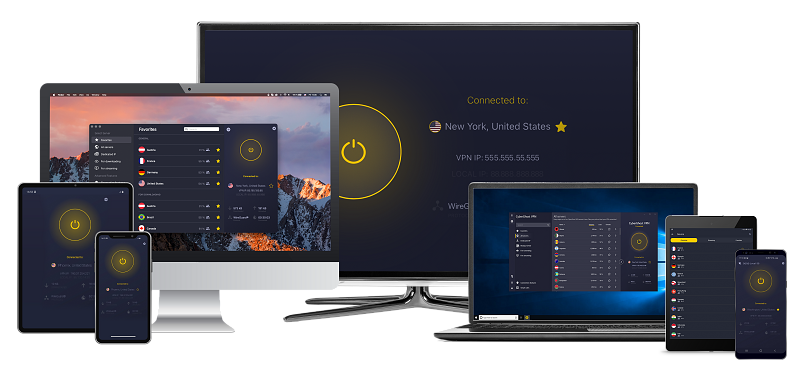
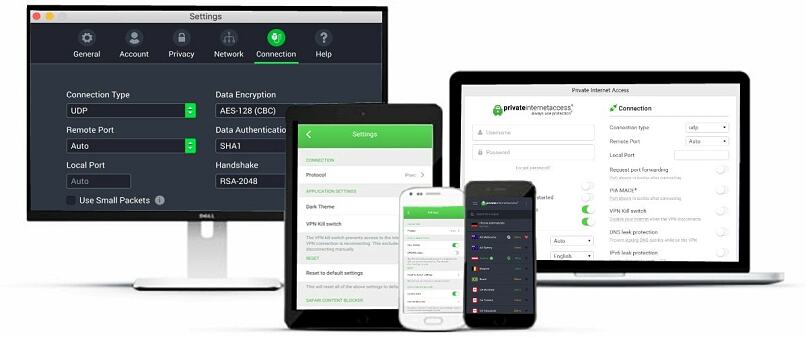
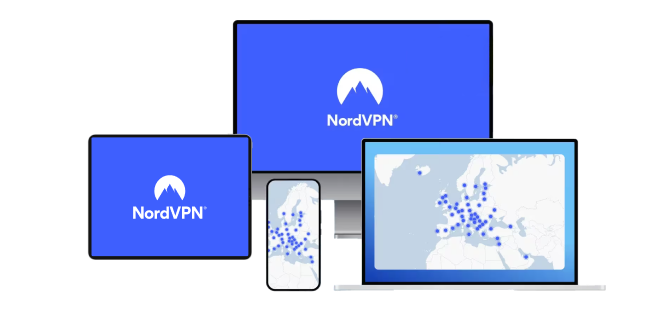
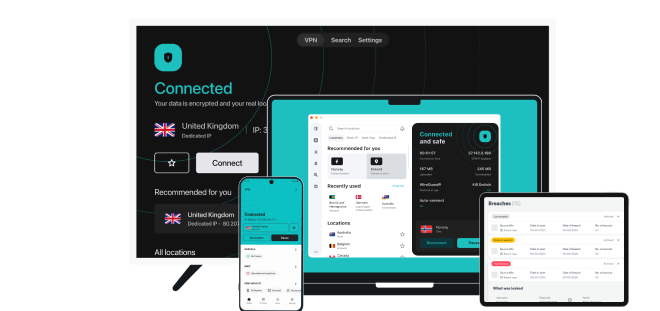


Please, comment on how to improve this article. Your feedback matters!